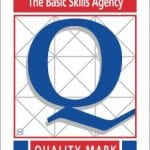Computing Subject Lead: Miss Fahey
Computing Link Governor: Dr Walton
The use of computing, and information and communication technology, is an integral part of the national curriculum and is a key skill for everyday life. Computers, tablets, programmable robots, digital and video cameras are a few of the tools that can be used to acquire, organise, store, manipulate, interpret, communicate and present information. We recognise that pupils are entitled to quality hardware and software and a structured and progressive approach to the learning of the skills needed to enable them to use it effectively.
Aims
- Provide a relevant, challenging and enjoyable curriculum for ICT and computing for all pupils.
- Meet the requirements of the national curriculum programmes of study for computing.
- Use computing as a tool to enhance learning throughout the curriculum.
- To respond to new developments in technology.
- To equip pupils with the confidence and capability to use computing throughout their later life.
- To enhance learning in other areas of the curriculum using computing.
- To develop the understanding of how to use computing safely and responsibly.
Rationale
The school believes that ICT and computing:
- Gives pupils immediate access to a rich source of materials.
- Can present information in new ways which help pupils understand access and use it more readily.
- Can motivate and enthuse pupils.
- Can help pupils focus and concentrate.
- Offers potential for effective group working.
- Has the flexibility to meet the individual needs and abilities of each pupil.
Objectives
Early years
It is important in the foundation stage to give children a broad, play-based experience of ICT in a range of contexts, including outdoor play. Computing is not just about computers. Early years learning environments should feature ICT scenarios based on experience in the real world, such as in role play. Children gain confidence, control and language skills through opportunities to explore using non-computer based resources such as metal detectors, controllable traffic lights and walkie-talkie sets. Recording devices can support children to develop their communication skills. This is particular useful with children who have English as an additional language.
By the end of key stage 1 pupils should be taught to:
- Understand what algorithms are, how they are implemented as programs on digital devices, and that programs execute by following a sequence of instructions
- Write and test simple programs
- Use logical reasoning to predict and computing the behaviour of simple programs
- Organise, store, manipulate and retrieve data in a range of digital formats
- Communicate safely and respectfully online, keeping personal information private, and recognise common uses of information technology beyond school.
By the end of key stage 2 pupils should be taught to:
- Design and write programs that accomplish specific goals, including controlling or simulating physical systems; solve problems by decomposing them into smaller parts
- Use sequence, selection, and repetition in programs; work with variables and various forms of input and output; generate appropriate inputs and predicted outputs to test programs
- Use logical reasoning to explain how a simple algorithm works and to detect and correct errors in algorithms and programs
- Understand computer networks including the internet; how they can provide multiple services, such as the world-wide web; and the opportunities they offer for communication and collaboration
- Describe how internet search engines find and store data; use search engines effectively; be discerning in evaluating digital content; respect individuals and intellectual property; use technology responsibly, securely and safely
- Select, use and combine a variety of software (including internet services) on a range of digital devices to accomplish given goals, including collecting, analysing,
- evaluating and presenting data and information.
Primary education – Key stage 1 and Key stage 2
The primary Teach Computing Curriculum is a spiral curriculum, which means topics like programming are taught every year for 6 to 12 weeks. The units and their curriculum year group assignment are given in table 1; however, these are flexible.
Table 1: Primary education
Computing Long term Plan
Rationale for the implementation of the two-year mixed age progression plan for Computing (established Sept. 2022)
Long term plan for Computing has been established and adapted from guidance and unit plans linked to Barefoot Computing and Teach Computing. Planning reflects the need for a bespoke (mixed age) school based curriculum for Computing based on current and future plans for school organisation and changing structures of each Team.
This plan has been established on a two-year plan to facilitate teaching and learning within the Computing curriculum.
No rolling programme also in Team Donaldson due to EYFS/ Y1 curriculum. Children in each of these discrete curriculum groups will have provision established to reflect requirements within the various Programme of Study via Barefoot (EYFS) and Teach Computing (Year 1).
Computing – Vocabulary List KS1
Computing – Vocabulary List KS2
Curriculum Maps
Welcome to the Key Stage 1 and Key Stage 2 curriculum maps, based on the Teach Computing Curriculum Map/ guidance. The documents provides an overview of the units and lessons designed for students aged 5 to 7 (key stage 1) and 7 to 11 (key stage 2). Additional mapping documents are available for teaching students of other ages at teachcomputing.org/curriculum.
Use this document to explore the curriculum, how it is structured, and most importantly, how it meets the objectives of the English national curriculum. You can also use this document to discover how the curriculum content connects to other frameworks such as Education for a Connected World and various exam specifications (where relevant).
You can also explore progression within the curriculum materials, as each objective is mapped to one or more of the ten strands within our content taxonomy. For example, if you want to understand how skills and concepts around networks are developed, you can do so by filtering your view to hide all objectives that are not related to networks.
KS1 – Computing Knowledge and Skills Curriculum Map
KS2 – Computing Knowledge and Skills Curriculum Map
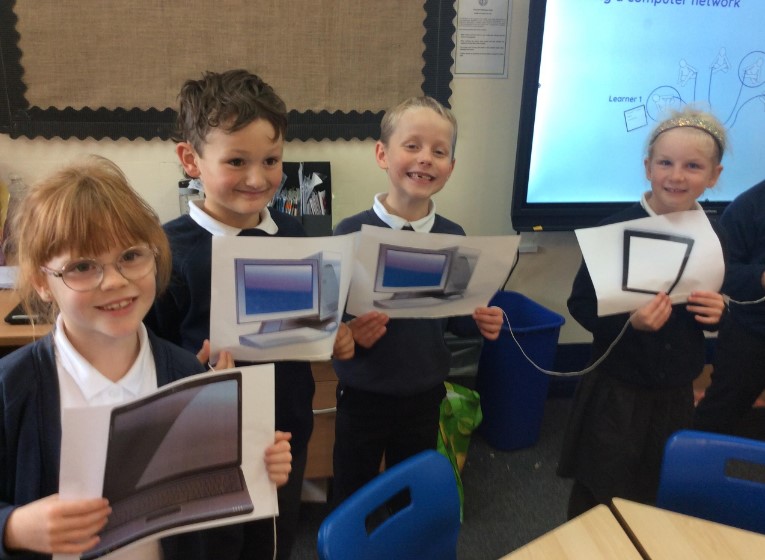
Creating our own computer network in Computing!